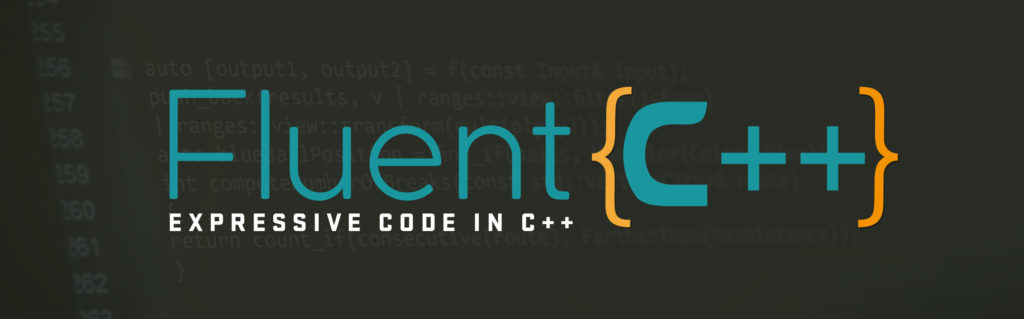Control Flow Filter
To run the filter, paste your code in the Code tab that appears on the webpage and click ‘Run’. The filtered view of your code will appear below.
The default list of keywords is the following:
ifelseforwhiledoswitchcasetrycatch
If you’d like to change it you can edit it in the Keywords tab.
The technique of filtering on control flow to understand a piece of code is taken from my book, The Legacy Code Programmer’s Toolbox.